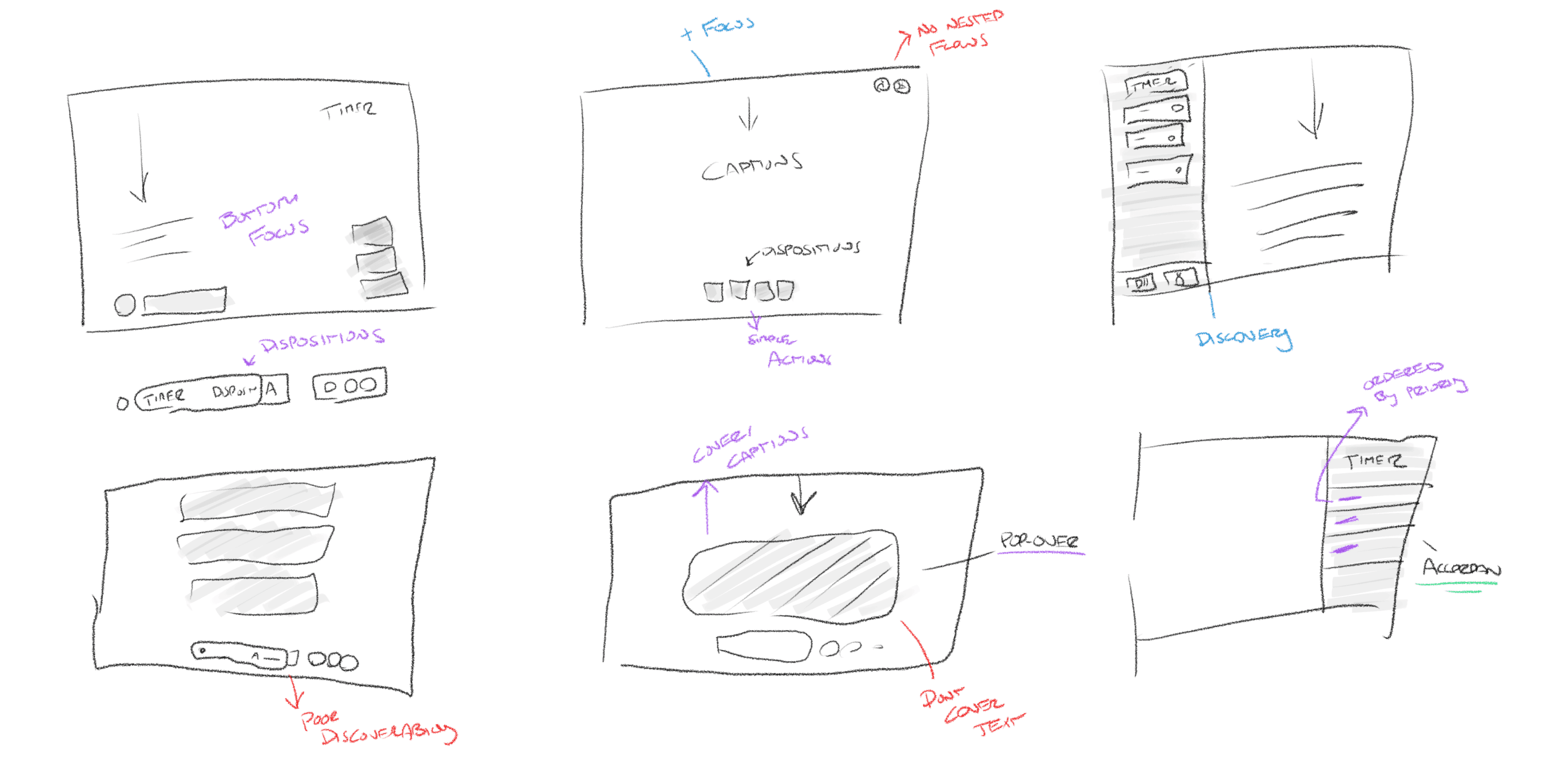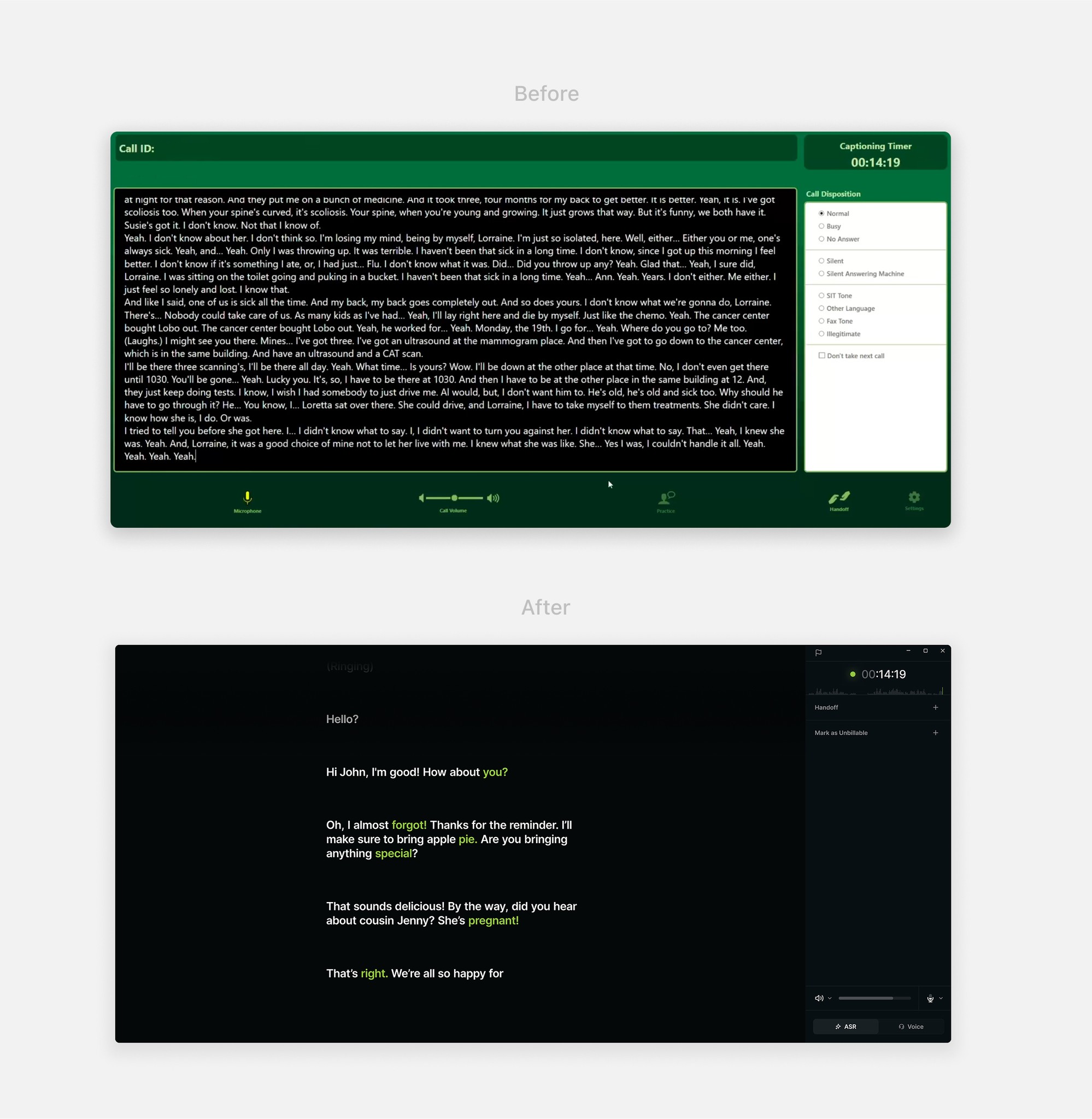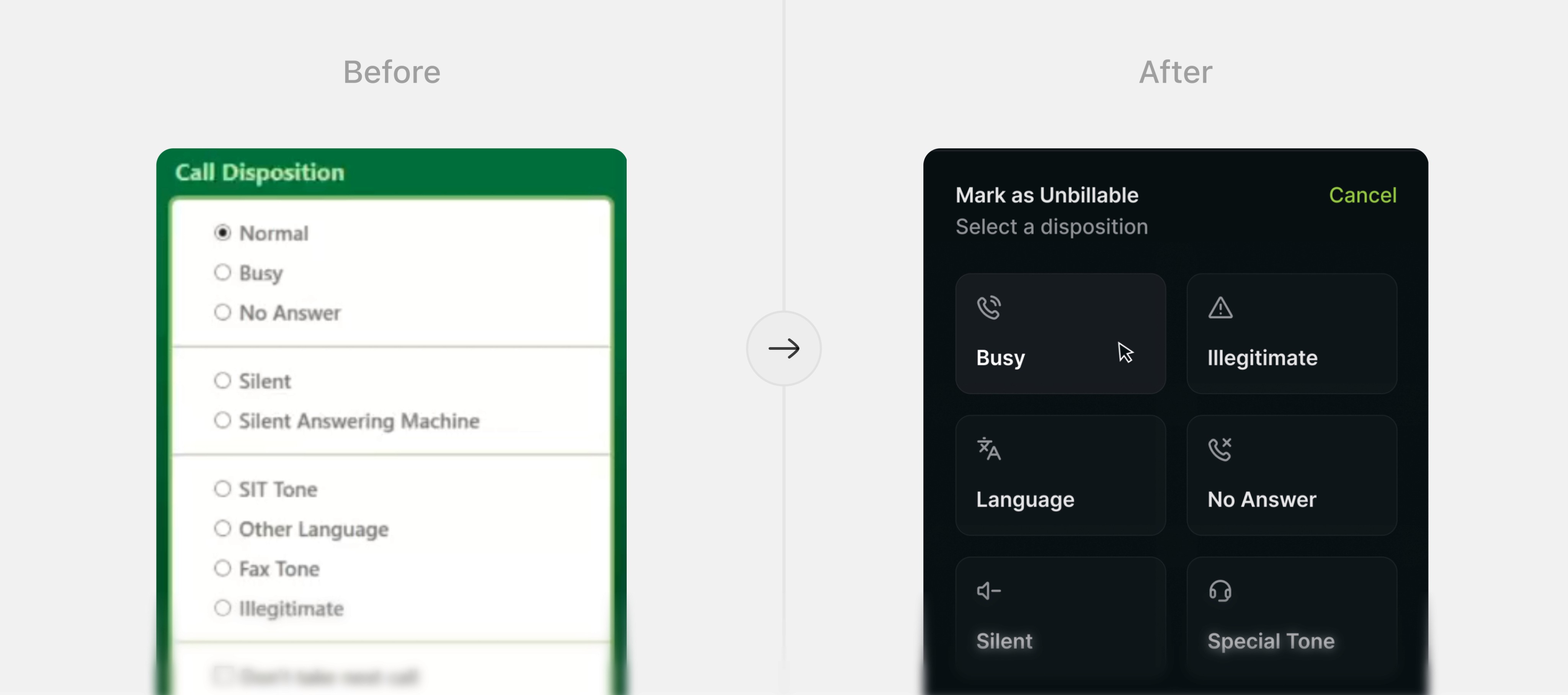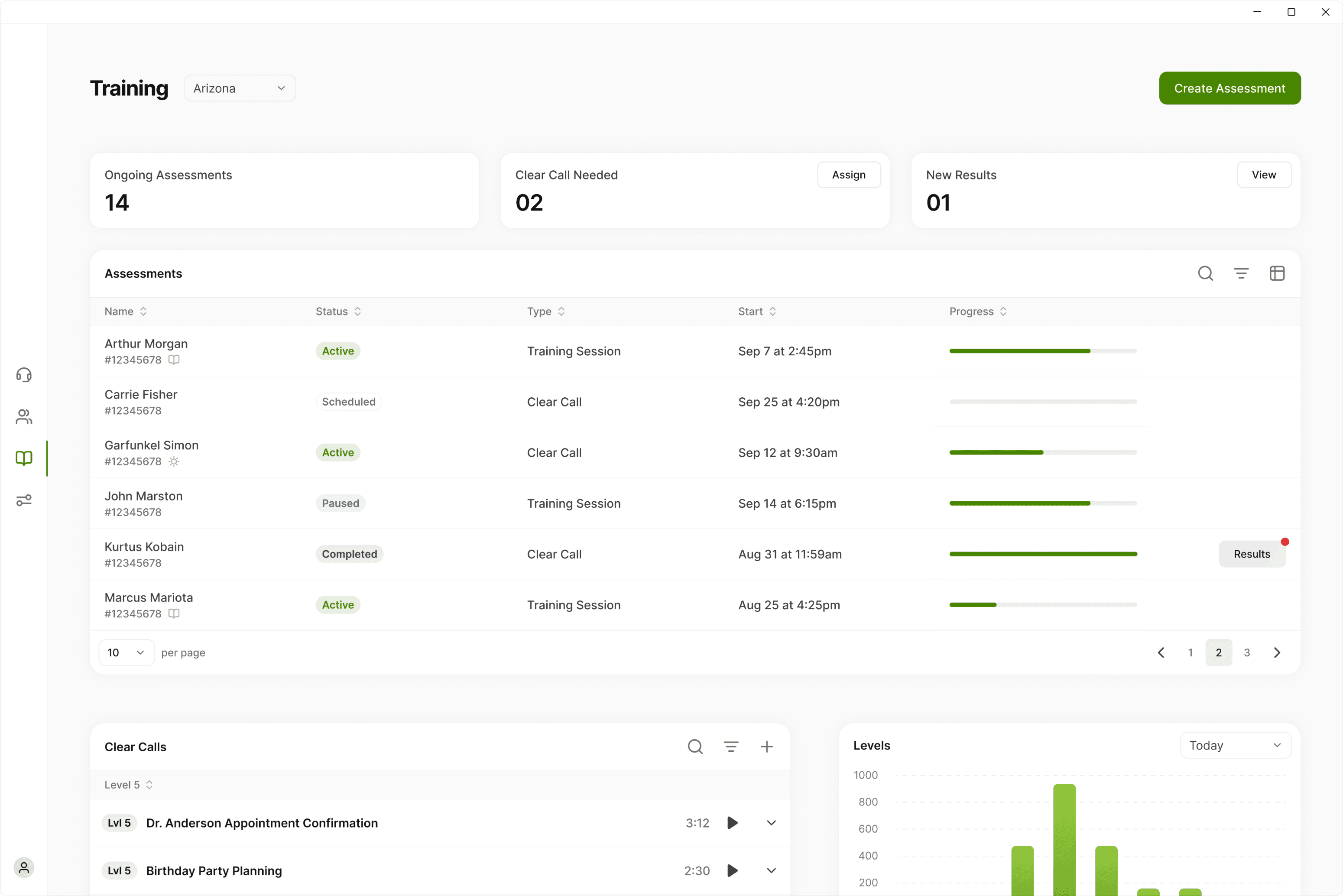Scribe
Enabling agents to caption phone calls for over 800k people, leading to over $3M in revenue.
Lead UX Designer
4 Months
Web App
Inefficient workflows created friction in the captioning process - slowing agents down and affecting millions of calls per year. Scribe changes that by making captioning faster, more accurate, and easier to manage.
The Problem
Confusing workflows and system crashes resulted in user errors, reduced caption quality, and millions in lost revenue
For years, Legacy served as the primary tool for providing captions. But as workflows evolved, the platform couldn’t keep up. Executive leadership made the decision to rebuild it from scratch.
Users
850+
Confusing workflows and manual tasks frustrated users, limiting their effectiveness and causing errors.
Consumers
800k+
Inaccurate captions led to poor experiences for end consumers, negatively impacting trust and satisfaction.
Company
Unbillable calls due to user errors, combined with system crashes led to millions in financial losses.
Our Team
Scribe lacked a shared vision
When I joined the team as the first UX designer, we were on path to recreate the flawed Legacy system. I quickly recognized the need to develop a shared vision - one centered around solving real user problems.



Research
No data, no documents, no problem
My first step was to immerse myself in a users workflow. Legacy was only accessible in production - there was no usage data, a lack of documentation, and no test environment. This left one option: observations.
Through these observations, I mapped out and identified areas for improvement. With a tight timeline, my focus was on uncovering high-impact opportunities for change while also laying the groundwork for a broader, long-term vision.
Research identified what wasn’t working
Next, I collaborated with stakeholders to establish a consistent user feedback loop, interacting with around 30 captioning agents.
I conducted interviews and sent out surveys to identify and validate pain points as well as gain deeper insights into their experiences from both a qualitative and quantitative perspective. Here are the most impactful findings:
60%
Say Legacy’s interface is unintuitive and difficult to use.
77%
Find call dispositions confusing, resulting in errors.
Design
Redesigning to reduce cognitive load
After talking with users, it became clear that the largest issues with Legacy’s interface was that interaction points were small, users were unable to scroll, and captions spanned the entire width of the screen, making them difficult to read.
60% of users found Legacy’s interface unintuitive.
Added friction increased cognitive load and slowed agents down, negatively impacting their efficiency and the accuracy of captions for the end consumer.
As a workaround, users would manually shrink their window size to reduce visual clutter. While this made captions easier to read and actions more accessible, the lack of scrolling limited their view to a few lines at a time, hindering the ability to make corrections and reducing caption accuracy.
Survey Question
Do you primarily use Legacy in windowed or full screen mode?
Windowed
81%
Full Screen
19%
Through multiple rounds of iteration and feedback, the solution resulted in a focused caption area that reduced visual distractions, enabling agents to work without interruption. Secondary actions, like dispositions and handoffs, were moved to expandable side sections to reduce cognitive load.
Simplifying dispositions to improve accuracy
Agents are required to set a call disposition for each call as this information informs multiple departments about call types and if a call was billable or not - but agents often found dispositions confusing or unclear, leading to mistakes.
77% of users found call dispositions confusing, resulting in errors.
Inconsistent and inaccurate data caused operational inefficiencies, revenue loss from unbillable calls, and reduced agent confidence in their performance.
My first step was to gather data on how dispositions were being used to identify patterns and potentially find areas to investigate. Through discussions with stakeholders, we discovered two critical insights:
Over 75% of calls were categorized as Normal.
Many dispositions were redundant and outdated.
By leveraging data and validating decisions with stakeholders, we streamlined the options, cutting them down to the essentials. This led to a three-part solution:
01
Default to Normal
Automating this selection eliminated unnecessary actions, resulting in more time focused on captions.
02
Simplified Dispositions
A list of 6 dispositions, reduced from 13, that inserts text into captions, ensuring consumers are informed and removing a manual step for agents.
03
Provided Instructions
After a disposition has been selected, users are provided with instructions, giving them confidence in what to do next, reducing confusion.
Building a realistic prototype
To bring the designs to life and validate workflows, I created a prototype in Figma that simulated real call scenarios with timers, interactive elements, and realistic voiceovers, using tools like ElevenLabs and Adobe Premiere.
Testing
Usability testing confirmed clearer workflows, faster decisions, and improved focus
Dispositions Were Clearer
Reducing dispositions streamlined workflows, saving agents 3 seconds per call. Across 600 agents, this translated to over 30 hours a week.
“It’s a lot faster now. I don’t have to stop and find what to click.”
Clearer Visual Cues
Real-time prompts and feedback clarified what to do after setting dispositions, increasing agent confidence and reducing hesitation.
“The directions make it obvious what to do next.”
Improved Focus
The simplified layout effectively prioritized captions, helping agents stay focused during calls.
“I’m not distracted by extra stuff on the screen. It’s a lot easier to read.”
Building for critical edge cases
After we finished usability testing, the UX Researcher and I put together a report and shared it with stakeholders. While the feedback was positive, a few concerns surfaced, requiring us to go back and iterate:
Potential Errors in Short Call Dispositions
Short calls posed a risk of inaccurate dispositions due to the limited time for captioning agents to update them.
Solution
We introduced a confirmation modal requiring users to verify the disposition before finalizing, ensuring accuracy even in time-sensitive scenarios.
CA Inactivity During Calls
Stakeholders were worried that CAs might rely too heavily on ASR captions without actively monitoring or engaging.
Solution
We implemented an inactivity prompt inspired by Netflix’s “Are you still watching?” alert. If prolonged inactivity was detected, the system would notify operations and begin reassigning the call.
Results
Scribe is live and already saving agents time
We’re keeping a proactive approach - designing for scalability and growth rather than reacting to current challenges. Here’s what we’ve accomplished:
Streamlined Workflows
New layouts reduced captioning agent effort and error rates, with errors estimated to decrease by 25%.
Significant Time Savings
Automated processes save agents up to 30 hours a week, enabling greater focus on providing quality captions for the end consumer.
Created a Vision
Defined a long-term product direction centered around user needs - transforming a legacy tool into a modern platform built to evolve with the business.
Reflection
Early alignment saved us from repeating the past
By connecting with users and uncovering their pain points, we didn’t just build a solution, we made a meaningful impact that improved the lives of our users and enhanced the experience for end consumers.
One of the most important lessons from this experience was the power of questioning assumptions and challenging the reasoning behind decisions. By digging into the “why” behind existing features or workflows, we often uncovered opportunities to streamline information and redefine its purpose.